- Home
- Organization
- Computer backups
- How long to keep backups
How Long To Keep Backups?
Do You Have Everything You Need to Recover All Your Family History?
If you have collected considerable data about your family history, and you have faithfully backed it up regularly, in a very short span of time you will be over-loaded with backups. How long to keep backups is a very important question.
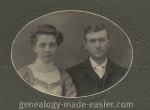
If you are backing up once a week, and storing your backups on DVDs for the digital materials, and paper for the other data, after a couple of weeks you are indundated with DVDs and paper. How can you ask your neighbor to store all that material for you?
So, you are going to have to work out a plan which allows you to keep current backups of all your data, but not to have to build a warehouse to store it all!
How long to keep backups is a question best answered by how often and what types of backups you do.
If you do a full backup every time you do a backup, you have all the data you need from the last backup. Or do you? If you backed up last Sunday, but worked on your family history every day this week, you can get everything back that you backed up last Sunday, but you have nothing for all the work you did this week.
If the amount of information you have collected, entered, or otherwise gotten in the last week is such a small amount and of such a type that you could redo that work in an hour or two, it probably is not such a big problem. However, if you spent the last week on a trip to an ancestor's home area, and scanned copies of a great deal of original material from that location which can be found nowhere else, then it may be a big problem!
One way around this problem of lag between the backups, is to do what is called an incremental backup on each day you have worked on your data since the last backup. That way, under the worst possible situation, a failure of the hard drive where you do your work, you can still begin with the last full backup, followed by re-loading each day's incremental backups up to the current time.
When you are done, you have the same material on your new drive as the material that was on the old failed drive.
This plan requires careful planning - and even more careful execution.
Let's Do An Example
- Say you do a full backup on Sunday evenings to DVDs. You carefully label the DVD(s) with the date, and order in which you burned them. You then store them in your off-site location with your friend next door.
- On Monday you do several hours work on your family history. At the end of your work on Monday, you do an incremental backup of the files that changed since Sunday's backup. You use a USB flash drive labelled Monday, and copy all those changed files. You actually let your backup program do that. Then you take your USB Monday drive to your neighbor's place where it joins the DVDs from Sunday in a box there.
- On Tuesday, you go to the local LDS Family History Center where you do some further research on your family. You scan your work there onto a clean USB flash drive in their computers. When you come home, you enter the materials into your Family history program files. Then you again use your backup program to copy all those changed files to your Tuesday USB flash drive which you then walk -- you got it -- to your neighbor's place.
- On Wednesday and Thursday, you visit with relatives in the next town, and in talking with them you add additional information and make some corrections in your files. Guess what you do when you get home Thursday? Sure, backup the materials that have changed to your Thursday USB flash drive, and hustle them over to your storage box next door. You do not have a Wednesday USB backup key this week.
- On Friday, you do the same thing after working on your materials. So a Friday USB flash drive backup is added to your backup collection box at your neighbor's house.
- On Saturday, you go to a ball game, and do no work on your computer at all except answer some emails. Whoops! Some of those emails had family tree information in them. So, although you do not get the material entered into your family tree program, it is sitting in your mailbox, and needs to be backed up. So, again, you use your backup program to back that up to your Saturday USB flash drive backup and visit your neighbor again for a few minutes.
- On Sunday, it has now been a week since your last full backup, but you rest easily knowing that all the information you have gathered since last Sunday's backup is also saved and is waiting next door in case you need it. Today, you do not do any work on the computer that has anything to do with family history. On Sunday evening, you again do a full backup of everything to a set of appropriately-labelled DVDs. You take that set to your storage box next door, add it to the set that is there, and leave these last two full backups there. If there are any sets older than a week ago, you retrieve them, along with the set of daily backup USB flash drives there, and you bring them all home. Your off-site storage now has 2 complete backup sets of DVDs - today's, and last Sunday's. You can now reuse your daily USB drives for those changes that occur this week and add them each day as you did last week.
- Yes, it's a lot of work. However, how much work would it be to start from scratch on your family tree? Or even to try to recreate everything you have done, received, talked about in email with relatives, etc. since your last full backup - even if that backup were only a week old?
Once you have have two full backups, and as many incrementals in between as necessary, you rotate the next full backup in and remove the one three back. The incrementals only need to be saved for the time between your last full backup and this full backup. Then they can be reused.
What do you need to copy? and When do you need to copy it?
How do you do a complete copy? and Where do you keep everything once you have copied it all?
If You Need To, Can You Recover Everything?
Free Newsletter!!!
Find new tips and tricks here - new sources to check out
Click here to sign up for Genealogy Gems
I promise to use your email to send only the newsletter.
And if you ever decide to discontinue it, every issue has a form for stopping the newsletter.
How there's so much free information on this site ...
I have some affiliate links on this website. If you buy a product through them I receive a small commission at no extra cost to you. This helps keep the site free of charge.
To learn more, see my affiliate disclosure document.
Free Newsletter!!!
Find new tips and tricks here - new sources to check out
Click here to sign up for Genealogy Gems
I promise to use your email to send only the newsletter.
And if you ever decide to discontinue it, every issue has a form for stopping the newsletter.
How there's so much free information on this site ...
I have some affiliate links on this website. If you buy a product through them I receive a small commission at no extra cost to you. This helps keep the site free of charge.
To learn more, see my affiliate disclosure document.